Law School Exam Overview for Faculty
Important Exam Related Dates
The Spring 2022 exam period runs from April 22 - May 3
Reading Period
Reading period for the Spring 2022 term is from April 19 – April 21. Students may take your exam during the reading period if a) your exam is unscheduled and b) this is something you have coordinated in advance with the Registrar’s office.
Grades Due Dates
Grades for graduating students are due on May 10. Grades for all other students are due on May 31. The Registrar’s office will submit more detailed information about how to submit your grades later in the semester.
Exam Processing Form and Authorized Materials Form
You will be asked to fill out two different forms related to exams. One comes from the Registrar’s Office and is called the “Authorized Materials Form.” The other comes from the TIPS office and is called the “Exam Processing Form.” There are similarities and cross-over between the two forms, but we really appreciate you taking the time to fill out both forms.
The information on the Authorized Materials form is shared with the student and includes what students can or cannot use while taking their exam.
The Exam Processing Form is used to determine the parameters on how you want your exam created and how you want the student results returned to you. This form addresses things such as student internet and hard drive availability during the exam, can students copy and paste during the exam, etc. This form also asks how you want the student results returned to you (discussed here). If you wish to make changes to your already completed form, please email me and I will adjust the form for you. You may also fill out the form again, but please email me and let me know if you do this so I will know to use the most current one.
Link to Authorized Materials Form:
https://law.lclark.edu/live/forms/247-1
Link to Exam Processing Form:
https://docs.google.com/forms/d/e/1FAIpQLSclntp4UeHFGd4DYmBL-w5GZvoCJmztTAPt_hiIk4CpYPzwFQ/viewform
Security Options
One of the questions asked on the Exam Processing form is the type of security you want your exam to have. The three possible options are:
- Secure This means your student can not access their hard drive or the internet during the exam.
- Non-Secure This option means that your students have full access to their hard drive and the internet
- Non-Secure Blocking Internet This option allows access to the hard drive but not the internet or Etextbooks.
Please note that if you are allowing students to take an open book exam then you must choose the non-secure security option. The reason for this is to allow access to electronic textbooks. Some electronic textbooks are accessible online only and can not be saved to the student’s hard drive which is why this setting must be selected.
An Overview of the Exam Software
Examsoft
Exams are created by the TIPS office using a piece of software called Examsoft. This software is where we enter your exam questions (if you are opting to have your questions distributed electronically (explained in more detail here)). We set up the security options, length of exam, etc. in this software.
Examplify
Examplify is the student component of the Examsoft software. Examplify is used by the students to take the exam. This software is - for lack of a better comparison – similar to Microsoft Word in that you have a window the answer gets typed into. There are some basic formatting options like bold, italic, etc. Depending on how you want your exam set up certain features (copy and paste for example) might or might not be available to the students. The Examplify software will automatically close once the time limit for the exam is met. At this point the students will not be able to work on the exam anymore. They will be prompted to then upload their exam results to the Examsoft servers. Once their exam template has been uploaded, TIPS can then access it and work on getting the results back to you.
Exam Question Creation
Below is an overview of the different ways your exam questions can be distributed to your students.
Hard Copy
Your exam questions are copied and then put in envelopes marked with the student’s exam number. Students read the physical questions and answer the questions in the software (Examplify). If this is an unscheduled exam, students will pick up and return them to the Registrar’s office. If this is a scheduled exam students will meet in the assigned classroom at the assigned time and pick up their exam from the professor.
This process is straightforward and easy to process. TIPS will need a copy of your completed exam in either Word or PDF at least four days before your exam is scheduled to be taken.
Embedded Questions
Instead of having paper copies of the questions, the questions will appear on the students computer screen. The top portion of the students monitor will show the question and the bottom portion will be the area where they type their answer (see screenshots below).
To prepare these questions, TIPS will ask you to send them a copy of your questions in Microsoft Word. We will then put these questions in Examsoft (the back end of the student software where the questions and exams are created). We will then send you a draft of this version and once you give us the OK, we will then finalize this for the students. This format requires a bit more time to create compared to hard copy. Because of this TIPS will need a copy of your exam ten to twelve days before your exam is scheduled to be taken.
Although not as easy to prepare as the hard copy exams, it does allow a bit more flexibility as far as when and where students can take their exam.
Embedded question formatting limitations
Something to be aware of is that the exam question creation software (Examsoft) has basic text formatting features but nothing complex. It can do things like bold, italic and underline. It can do bullet-points, but it cannot do advanced outlining beyond that. It cannot do double indents or tabs. It has a really hard time with hyphens with a space on both ends for some reason. If exam questions come to TIPS with these things, we make it work but it will be formatted differently than it originally came to us and you will see that in the draft we send back to you to review
Example of essay question in Examplify

Example of multiple choice questions in Examplify
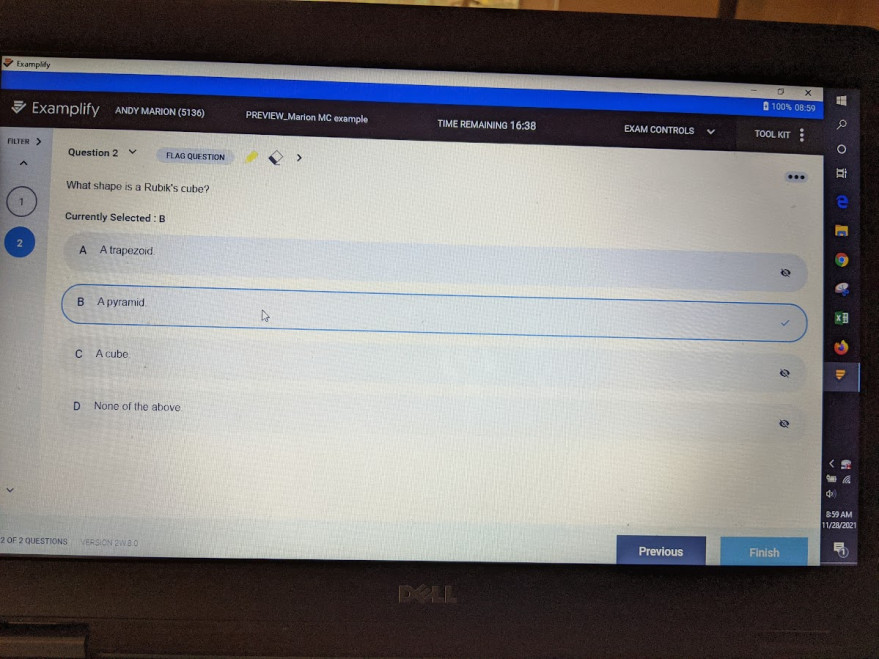
Inserting a PDF of your questions
Inserting a PDF in the exam software is useful in some specific situations and is worth mentioning here. In this situation, a PDF version of your entire exam exists within the student’s Examplify software. Students refer to it and scroll through it like any regular PDF document. Students answer the questions in the appropriate answer windows in their software.
Let’s say, for example, you opted to have your exam questions distributed as printed hard copy, but a situation arises where the students cannot come to campus to pick up the hard copy to take the exam. We can take your original document you gave to TIPS, convert it to PDF (if necessary) and then insert the PDF directly in the Examplify software.
Another example where this is useful is if you have opted for electronic question delivery but have complex questions, perhaps with multiple images or an ongoing fact pattern that needs to be referenced.
Using the lawexams email
(While this might fall more under the “how students submit their answers” category, this feature really is only used for longer exams so we feel it fits in here.)
You also have the option to have your students email their answers to a repository email address lawexams@lclark.edu. We use this service if you have an exam that you are giving your students a large amount of time to complete (eight or more hours to complete) or if you are having your students submit a paper as a final project. Please email Andy Marion or Lisa Frenz if you plan to give an exam/paper assignment that this option might be a good fit for.
Exam Password
Before a student can begin taking their exam, they will need to enter a unique password into their Examplify software. This password is randomly generated when TIPS create the exam and consists of three numbers followed by three letters. If your exam questions are being distributed as hard copy, then TIPS would ask you to put this password somewhere on the instruction portion of your exam. If your exam questions are being distributed electronically, then TIPS will coordinate getting these passwords to Registrar’s office who will then forward them to the students before they take their exam. TIPS will coordinate getting this password to you if necessary.
Exam Question Distribution
Exams are classified as either scheduled or unscheduled.
Scheduled Exams
Scheduled exams are taken at a set time in a set room. The process of setting up your exam to be scheduled is coordinated with the Registrar’s office prior to registration. If exams are being distributed as hard copy, faculty can pick them up from the Registrar’s office a few minutes before the exam is scheduled to take place. If exams are being distributed with the questions electronically embedded in Examplify, faculty will need to arrive to their scheduled classroom and distribute the password for their exam to their students. Faculty can obtain this password from the TIPS office or the Registrar’s office.
At the end of the exam, the professor may opt to either pick up the exams and bring them back to the Registrar’s Office or have the students return their exam envelope and materials back to the Registrar’s Office.
Note: all first-year exams are scheduled exams.
Unscheduled Exams
Unscheduled exams are how a majority of the exam questions are distributed to the students. Students pick up their exam question envelope at the Registrar’s Office during one of the following 3 daily pick up times: 8:30am-9:00am; 1:00pm-1:30pm or 6:00pm-6:30pm. The exam envelope will be time/date stamped out when the exam questions are issued to the student. Upon receipt of the questions, the student will then proceed to an assigned exam room and immediately begin their exam using Examplify. When they have finished their exam or the exam time has lapsed, they will return the exam envelope with all materials to the Registrar’s office to be time/date stamped back in.
Next, the student will upload their exam using Examplify. Students will not be able to re-access their exams once exam has been terminated or the exam time has lapsed. Nor, will students be penalized for uploading their exam after terminating the exam or the exam time has lapsed.
Getting the Student Answers to You
How you want your exam results returned to you is a question on the exam processing form mentioned earlier.
Essay question results can be emailed to you as PDF files, RTF files, or printed as hard copy.
Multiple choice questions are compiled and then emailed in an Excel spreadsheet. Along with the spreadsheet, TIPS sends an item analysis PDF which breaks down how students answered your multiple-choice questions. This analysis file can be useful to see if students had an issue with a particular question. It is very easy in Examsoft to modify multiple-choice questions by changing the correct answer, removing questions entirely or making more than one answer the correct answer.
Once your exam has been taken, TIPS will wait for the Registrar’s office to authorize releasing the results to you. There are a couple reasons for this. The Registrar’s office needs to inventory the return of all the exam envelopes. TIPS also might hold back distributing the exams if there are students who have been given permission to take the exam at a later date. We strive to get your results to you within 48 hours. If there is a situation where this might take longer, TIPS will reach out and let you know.
Resources for Students
Students can consult the following web page regarding exams:
https://law.lclark.edu/offices/registrar/exam_policy_info/
Information on unscheduled exams can be found here:
https://law.lclark.edu/offices/registrar/exam_policy_info/#5
email lawfac@lclark.edu
voice 503-768-6852
Associate Dean of Faculty John Parry
parry@lclark.edu
Director of Faculty Services
Rita Martinez
ritamartinez@lclark.edu